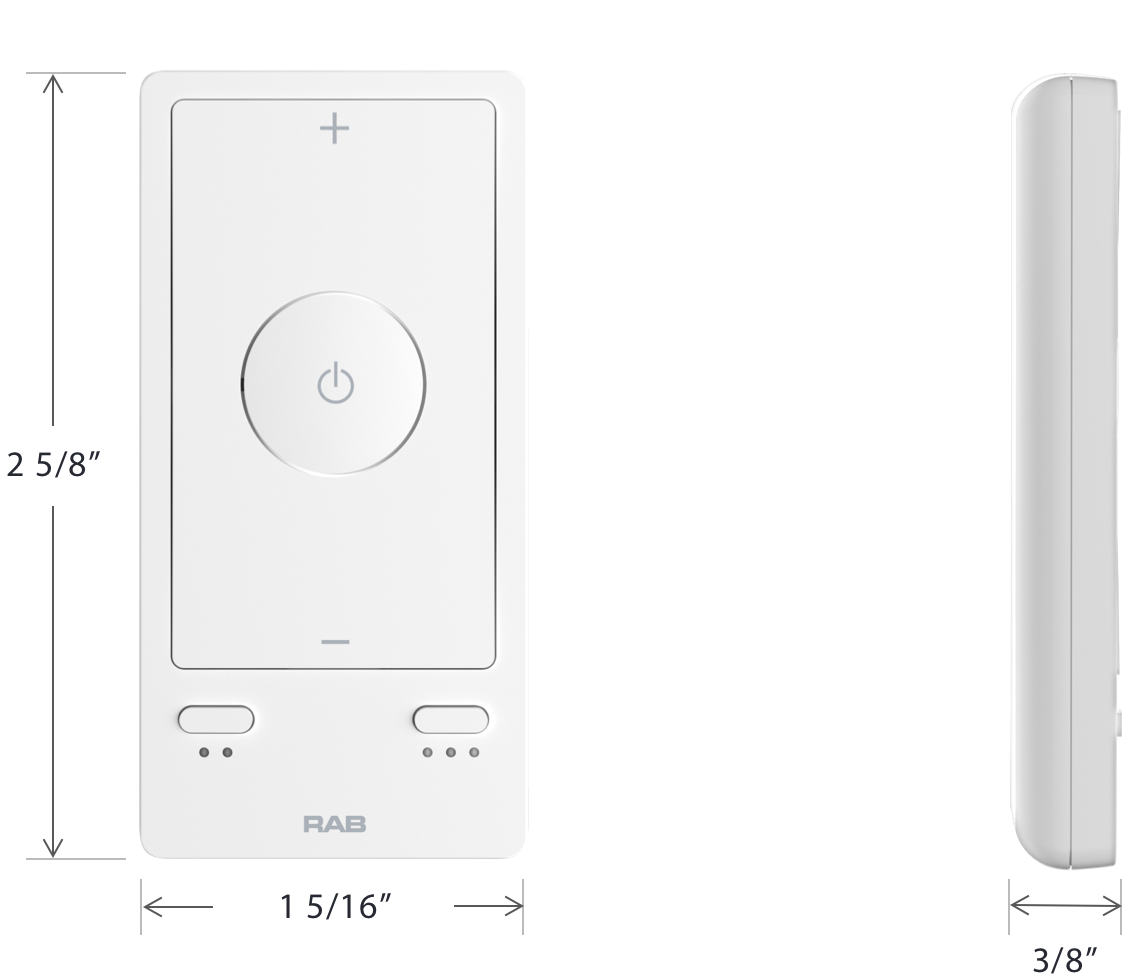On the wall or on the move.
Lightcloud Blue Remote
On the wall or on the move.
Lightcloud Blue Remote
Keeping control within reach.
The Remote gives you handheld control of your Lightcloud Blue-enabled lighting from anywhere onsite, making it that much easier to manage RAB's powerful and simple lighting control system.
Learn more about Lightcloud Blue >
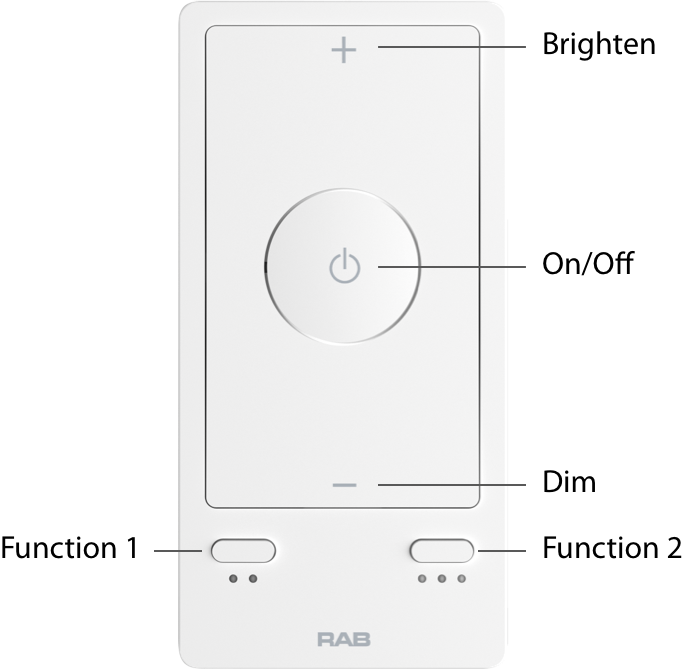
Control your lighting without your smartphone.
With a range of 60 feet, the Remote can manage on/off switching, dimming, and color temperature tuning. It also has two programmable buttons that can each be set with three custom scenes. Easily control up to 3 Areas (up to 600 devices) with a single Remote.
No wires anywhere!
Because the Remote is battery operated*, you can affix the decorator plate to any surface and easily add a wall-mounted point of control with zero wiring.
*2-year average battery life
Accessory
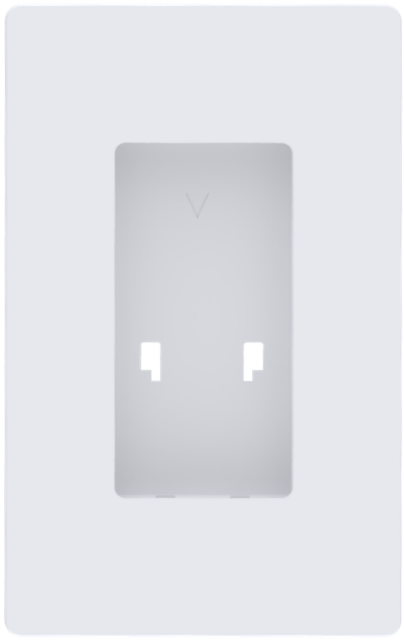
PLATE KIT/W/LCB
Easily secure the wireless Remote to the wall using the Remote Plate Adapter. Attach the backplate to the wall, affix the Remote to the backplate, and snap on the faceplate.
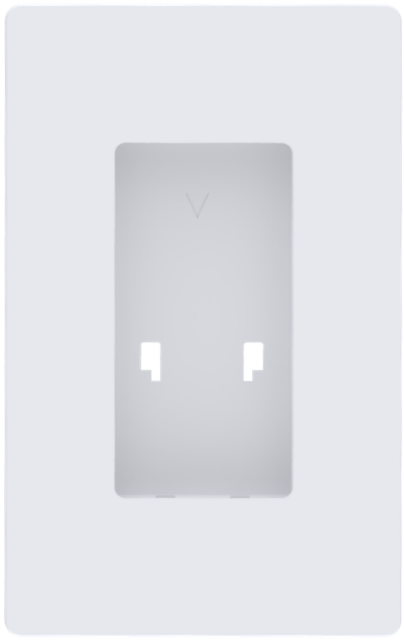
PEDESTAL/W/LCB
The portable Remote Pedestal can be utilized anywhere as a decorative stand for your Remote. The Pedestal seats the Remote at a comfortable angle and features a non-slip bottom for secure operation.
Dimensions
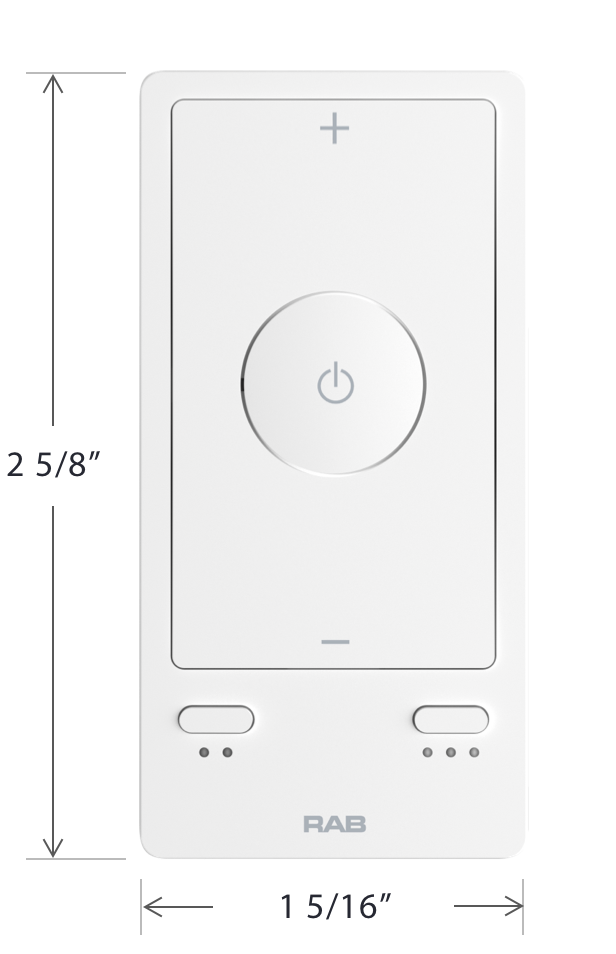

Support
Contact Customer Service, Tech Support or Lighting Applications with your support questions.
Chat online
Talk live with a Support Team member, to get help on weekdays from 7:30am - 8:00pm EST.
Start ChatSend a message
Send us a note, and a RAB Support Team member will help you as soon as possible.
Send a MessageGive us a call
The Support Team is here to answer your call, weekdays from 7:30am - 8:00pm EST.
Call UsChat online
Talk live with a Support Team member, to get help on weekdays from 7:30am - 8:00pm EST.
Start ChatSend a message
Send us a note and a RAB Support team member will help you as soon as possible.
Send a MessageGive us a call
The Support Team is here to answer your call, weekdays from 7:30am - 8:00pm EST.
Call Us