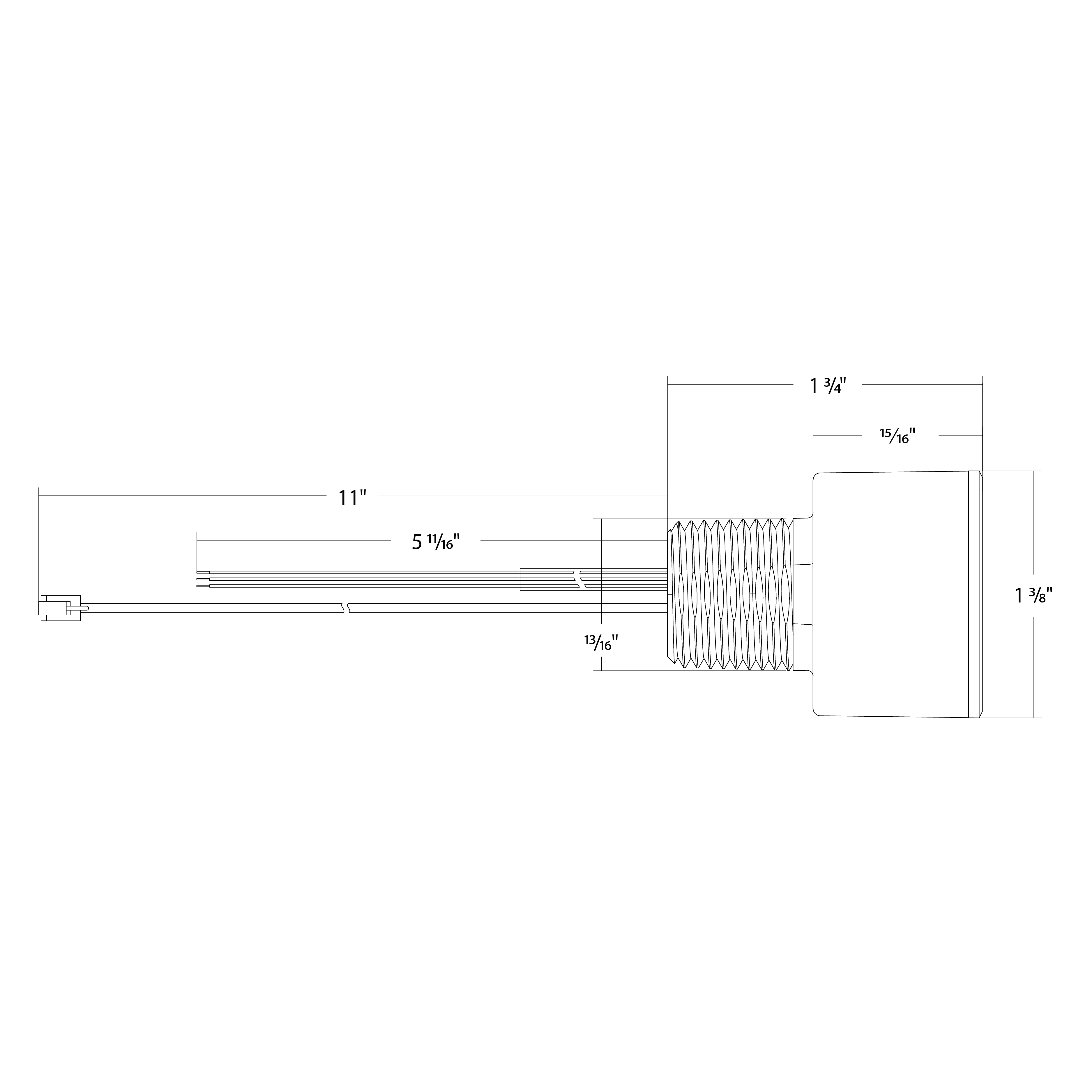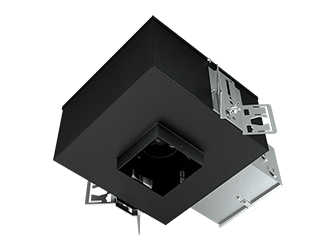LCBAUX-X/W
- Remotely controlled to enable switching and dimming in any compatible 0-10V dim-to-off LED fixture with 12V AUX supply
- Direct connect to the Lightcloud Blue mobile app via Bluetooth; no Gateway or Hub required
- For indoor and outdoor applications
- Manually control a fixture on/off and adjust the dim level using the single Controller button
- Quickly identify the fixture during commissioning by pressing the Controller button 1x to highlight the device in the Lightcloud Blue mobile app
Technical Specifications
Lightcloud
Lightcloud Blue Installed
Lightcloud Blue is a Bluetooth Mesh wireless lighting control system that allows you to control RAB's various compatible devices. With RAB's patented Rapid Provisioning technology, devices can be quickly and easily commissioned for residential and large commercial applications using the Lightcloud Blue mobile app. Each device in a system can communicate with any other device, eliminating the need for a Gateway or Hub and maximizing the control system's reach.
DLC system - N1XMLOEATBA (Interior); NHCZ2BIA17L (Exterior)
Learn more at www.rablighting.com/feature/new-lightcloud-blue.
DLC system - N1XMLOEATBA (Interior); NHCZ2BIA17L (Exterior)
Learn more at www.rablighting.com/feature/new-lightcloud-blue.
Gateway Required
No
Communication Protocol
Bluetooth Mesh
Range
Outdoor: Up to 200 feet clear line of sight; Up to 120 feet around corners
Spacing Criteria
Lightcloud Blue devices should be placed within the specified range to communicate within the Bluetooth Mesh network.
Factory Reset
Method 1: Delete from App
Open the app and access the device settings for the paired device. Be sure that the device is online and select 'Delete'. The device will flash on/off 3x and return to full brightness.
Method 2: Manual
Locate the device identification button at the top of the Controller under the Lightcloud logo. Press and hold this button for 10s or until the indicator light begins flashing red. If the Controller is attached to a fixture, the fixture will also flash on/off 3x.
Open the app and access the device settings for the paired device. Be sure that the device is online and select 'Delete'. The device will flash on/off 3x and return to full brightness.
Method 2: Manual
Locate the device identification button at the top of the Controller under the Lightcloud logo. Press and hold this button for 10s or until the indicator light begins flashing red. If the Controller is attached to a fixture, the fixture will also flash on/off 3x.
Status Indicator
The status indicator light is located around the circumference of the top of the Controller.
Solid Green: connected to a Lightcloud Blue network.
Blinking Red: unprovisioned, ready to pair
Solid Green: connected to a Lightcloud Blue network.
Blinking Red: unprovisioned, ready to pair
Device Identification Button
Located at the top of the controller under the Lightcloud logo.
Once the Controller has been provisioned to the Lightcloud Blue mobile app this button offers the following functionality:
Press once to rapid identify this device in the Lightcloud Blue mobile app
Press twice to toggle circuit on and off
Press twice and hold to set dim level
Press and hold for 10s to reset the device to factory settings and into pairing mode
Once the Controller has been provisioned to the Lightcloud Blue mobile app this button offers the following functionality:
Press once to rapid identify this device in the Lightcloud Blue mobile app
Press twice to toggle circuit on and off
Press twice and hold to set dim level
Press and hold for 10s to reset the device to factory settings and into pairing mode
Performance
Product Type
Lightcloud Blue Controller
Description
Make it smart! Use this controller to connect compatible fixtures to Lightcloud Blue for wireless control. Easily control devices up to 200 feet apart, no need to run additional wire.
Electrical
Dimmable
Yes using the Lightcloud Blue mobile app or compatible devices. The Low-Voltage Controller must be connected to a compatible 0-10V dim-to-off fixture with 12V AUX supply.
This will not operate properly when connected to a standard dimmer or dimming control.
This will not operate properly when connected to a standard dimmer or dimming control.
Input Voltage
10.5-36VDC
Operating Frequency
50/60Hz
Operating Temperature
-4°F to 113°F (-20°C to 45°C)
Construction
Finish
White
Enclosure Material
Plastic
Compliance
Listings
UL Listed
Environment
Suitable for use indoors and outdoors in dry, damp, or wet environments.
IP Rating
IP66
Certification Model Number
LCBAUX-X/W
FCC
Complies with Part 15 of the FCC Rules
Other
Compatible Products
0-10V dim-to-off fixture with 12V AUX supply.
Compatible Accessories
LCLCSENSE/SH
LC & LCB Luminaire standalone PIR sensor
LCLCSENSE/P/EG/A/2
Lightcloud luminaire PIR sensor for EZPAN
LCLCSENSE/M/EG/A
Lightcloud luminaire MVS sensor for EZPAN
LCLCSENSE/M/EG/B
Lightcloud luminaire PIR sensor for SWISH
LCLCSENSE/P/EG/B/2
Lightcloud luminaire MVS sensor for SWISH
LC & LCB Luminaire standalone PIR sensor
LCLCSENSE/P/EG/A/2
Lightcloud luminaire PIR sensor for EZPAN
LCLCSENSE/M/EG/A
Lightcloud luminaire MVS sensor for EZPAN
LCLCSENSE/M/EG/B
Lightcloud luminaire PIR sensor for SWISH
LCLCSENSE/P/EG/B/2
Lightcloud luminaire MVS sensor for SWISH
5-Year, No-Compromise Warranty
RAB warrants that our LED products will be free from defects in materials and workmanship for a period of five (5) years from the date of delivery to the end user, including coverage of light output, color stability, driver performance and fixture finish. RAB's warranty is subject to all terms and conditions found at rablighting.com/warranty.
Recently Viewed Products
 A34T3MWMW/480/LCBS
A34T3MWMW/480/LCBS
A34-M T3 150/125/100W 3000K/4000K/5000K Wall Mount 480V Lightcloud Blue Pir Sensor White
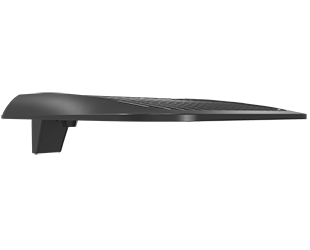 A34T3L/LCBS/MVS
A34T3L/LCBS/MVS
A34-L T3 250/200/150W 3000K/4000K/5000K Pole Mount Lightcloud Blue Mvs Sensor Bronze
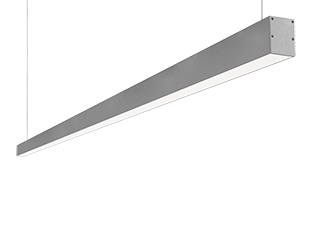 BOA8P-80D10-40YN-S/LC
BOA8P-80D10-40YN-S/LC
Architectural 5487 Lumens Boa 8 Ft 80W Pendant Mount 3500K 0-10V Dimming Lightcloud Controller Matte Silver
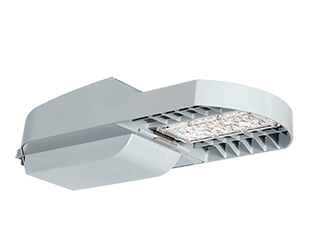 TBLED3T32RG/480/D10/7PR
TBLED3T32RG/480/D10/7PR
Roadwaylights 3716 Lumens Triboro 19X8In Type Iii 32W 5000K Led 480V 0-10V Dimming 7P Receptacle Roadway Gray
 A34T3MWMW/480/LCBS
A34T3MWMW/480/LCBS
A34-M T3 150/125/100W 3000K/4000K/5000K Wall Mount 480V Lightcloud Blue Pir Sensor White
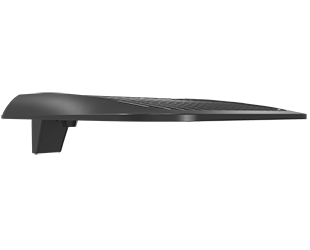 A34T3L/LCBS/MVS
A34T3L/LCBS/MVS
A34-L T3 250/200/150W 3000K/4000K/5000K Pole Mount Lightcloud Blue Mvs Sensor Bronze