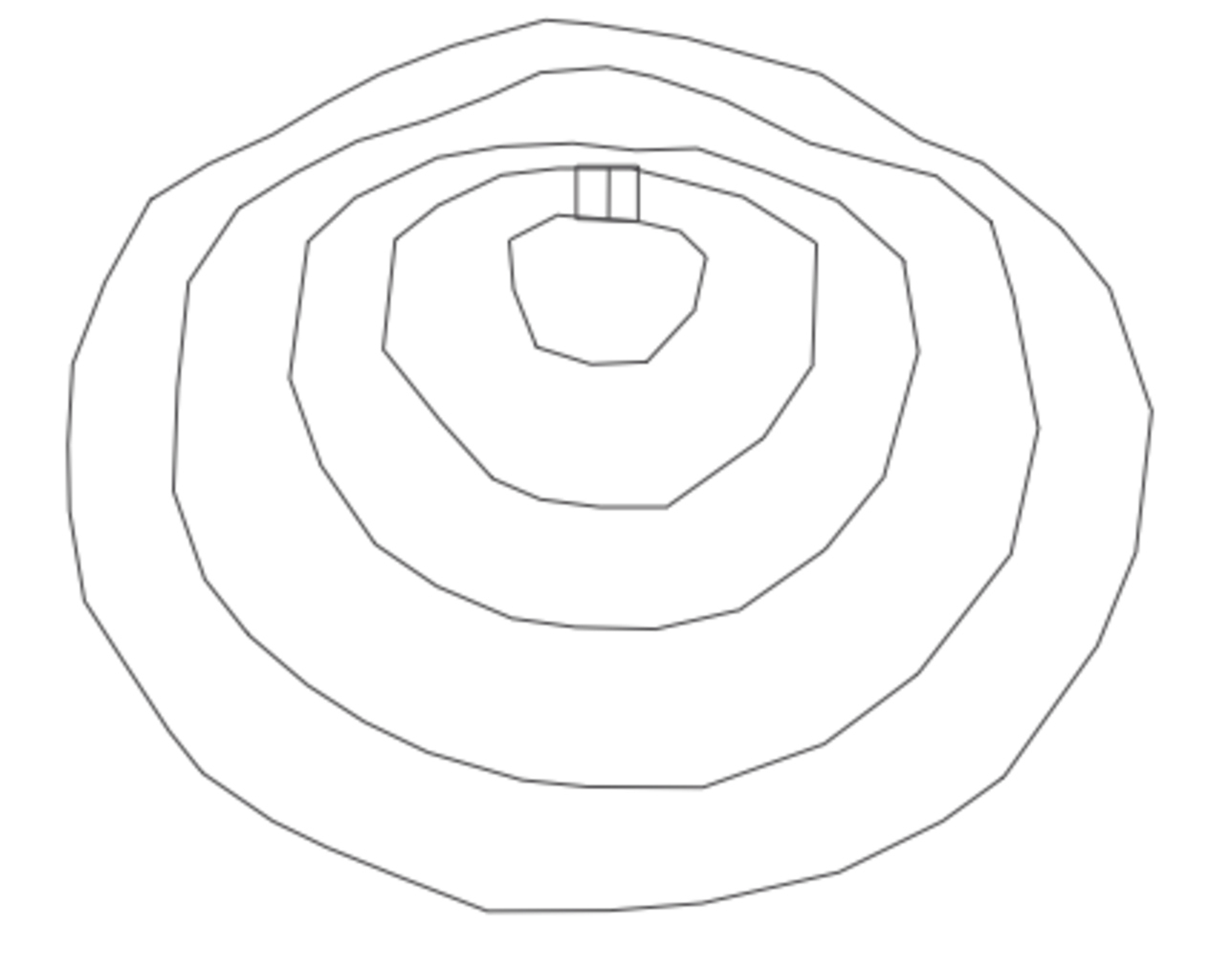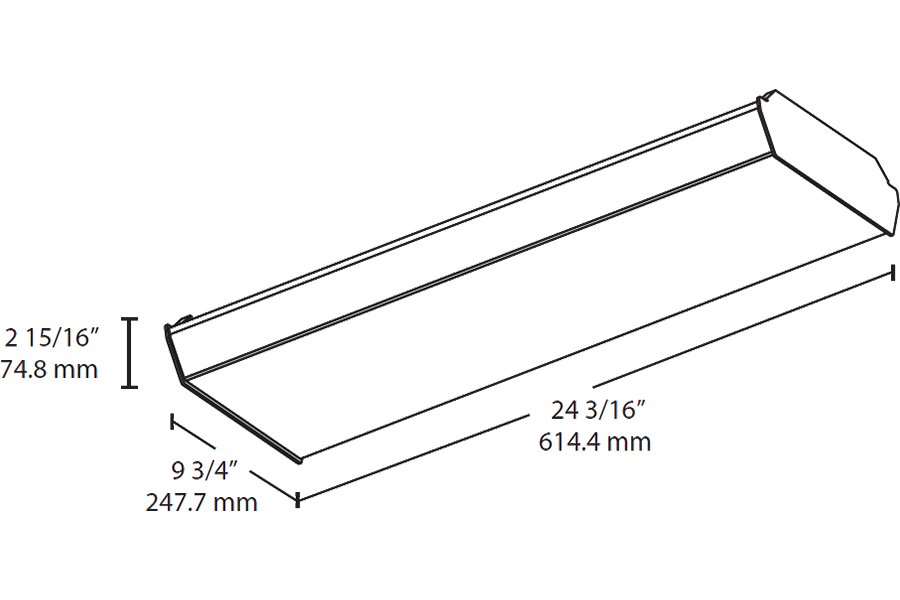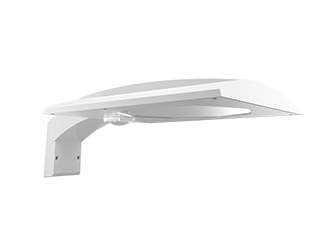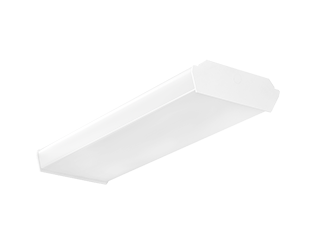
GUS2-25W/D10/LCB
GUS2-25W/D10/LCB
- Energy-efficient, maintenance-free LED wrap fixture
- Multiple mounting options: surface, pendant or chain
- High-reflectance white finish for optimal output
- Diffusion wrap-around lens for smooth light distribution
- 0-10V dimming, standard
- 100,000-Hour LED lifespan
Performance
| Watts | 25W |
| Color Temp | 5000K (Cool) |
| Lumens | 3,200 lm |
| Efficacy | 137.1 |
| Color Accuracy | 84 CRI |
| L70 Lifespan | 100,000 Hours |
| Type | Constant Current |
| 120V | 0.20A |
| 208V | 0.12A |
| 240V | 0.11A |
| 277V | 0.09A |
| Input Watts | 23.4W |
Technical Specifications
Lightcloud
Lightcloud Blue
Lightcloud Blue is a Bluetooth Mesh wireless lighting control system that allows you to control RAB's various compatible devices. With RAB's patented Rapid Provisioning technology, devices can be quickly and easily commissioned for residential and large commercial applications using the Lightcloud Blue mobile app. Each device in a system can communicate with any other device, eliminating the need for a Gateway or Hub and maximizing the control system's reach.
DLC system - N1XMLOEATBA (Interior); NHCZ2BIA17L (Exterior)
Learn more at www.rablighting.com/feature/new-lightcloud-blue.
DLC system - N1XMLOEATBA (Interior); NHCZ2BIA17L (Exterior)
Learn more at www.rablighting.com/feature/new-lightcloud-blue.
Gateway Required
No
Communication Protocol
Bluetooth Mesh
Range
Up to 60 ft between standard building materials.
Up to 200 ft clear line of sight.
Up to 200 ft clear line of sight.
Spacing Criteria
Lightcloud Blue devices should be placed within the specified range to communicate within the Bluetooth Mesh network.
Factory Reset
Method 1: Delete from App
Open the app and access the device settings for the paired device. Be sure that the device is online and select 'Delete'. The device will flash on/off 5 times and return to full brightness.
Method 2: Manual
Locate the device identification button at the top of the Controller under the Lightcloud logo. Press and hold this button for 10s or until the indicator light begins flashing red. If the Controller is attached to a fixture, the fixture will also flash on/off 5x.
Open the app and access the device settings for the paired device. Be sure that the device is online and select 'Delete'. The device will flash on/off 5 times and return to full brightness.
Method 2: Manual
Locate the device identification button at the top of the Controller under the Lightcloud logo. Press and hold this button for 10s or until the indicator light begins flashing red. If the Controller is attached to a fixture, the fixture will also flash on/off 5x.
Device Identification Button
Located at the top of the controller under the Lightcloud logo.
Once the Controller has been provisioned to the Lightcloud Blue mobile app this button offers the following functionality:
Press once to rapid identify this device in the Lightcloud Blue mobile app
Press twice to toggle circuit on and off
Press twice and hold to set dim level
Press and hold for 10s to reset the device to factory settings and into pairing mode
Once the Controller has been provisioned to the Lightcloud Blue mobile app this button offers the following functionality:
Press once to rapid identify this device in the Lightcloud Blue mobile app
Press twice to toggle circuit on and off
Press twice and hold to set dim level
Press and hold for 10s to reset the device to factory settings and into pairing mode
Electrical
Driver
Class P, Constant Current, 120-277V, 50-60Hz, 4kV, 120V: 0.20A, 208V: 0.12A, 240V: 0.11A, 277V: 0.09A
THD
9.37% at 120V, 9.57% at 277V
Power Factor
98.1% at 120V, 92.49% at 277V
Status Indicator
The status indicator light is located around the circumference of the top of the Controller.
Solid Green - Nano is paired to the Lightcloud Blue app
Flashing Red - Nano has been restored to default factory settings
Solid Green - Nano is paired to the Lightcloud Blue app
Flashing Red - Nano has been restored to default factory settings
Recently Viewed Products
 ALED4T50SFNRG/WS2
ALED4T50SFNRG/WS2
Arealights 7256 Lumens Aled Type Iv Slipfitter 4K 50W 120V-277V Multi-Level Sensor With 20 Feet Lens Roadway Gray
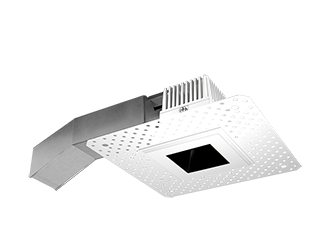 RDDLED2S-10D-20NHC-B-WTL
RDDLED2S-10D-20NHC-B-WTL
Recessed Downlights 796 Lumens Rddled 2 Inches Square 10W Dimmable 20 Degree 4000K 90Cri Black Trim Cone White Trim Ring Trimless
 RDDLED2R-10D-30YHC-B-WT
RDDLED2R-10D-30YHC-B-WT
Recessed Downlights 714 Lumens Rddled 2 Inches Round 10W Dimmable 30 Degree 3000K 90Cri Black Trim Cone White Trim Ring 1/2 Inch Trim
 GN1LED13NRST11A
GN1LED13NRST11A
Decorative 577 Lumens Gooseneck 13W 4000K 24 Inches Arm Straight Shade Rectangular 11 Inches Bronze
 ALED4T50SFNRG/WS2
ALED4T50SFNRG/WS2
Arealights 7256 Lumens Aled Type Iv Slipfitter 4K 50W 120V-277V Multi-Level Sensor With 20 Feet Lens Roadway Gray
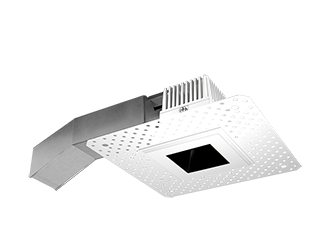 RDDLED2S-10D-20NHC-B-WTL
RDDLED2S-10D-20NHC-B-WTL
Recessed Downlights 796 Lumens Rddled 2 Inches Square 10W Dimmable 20 Degree 4000K 90Cri Black Trim Cone White Trim Ring Trimless